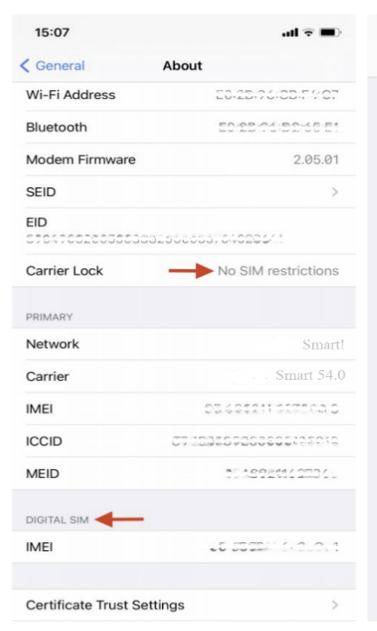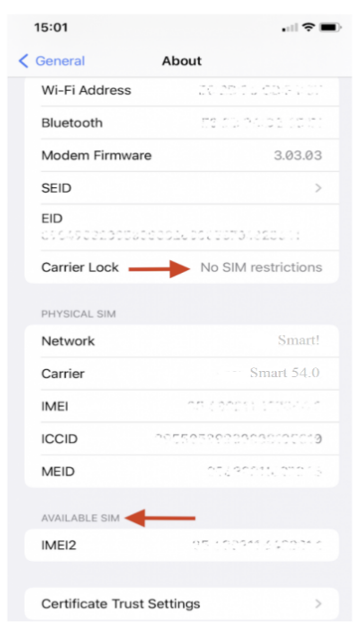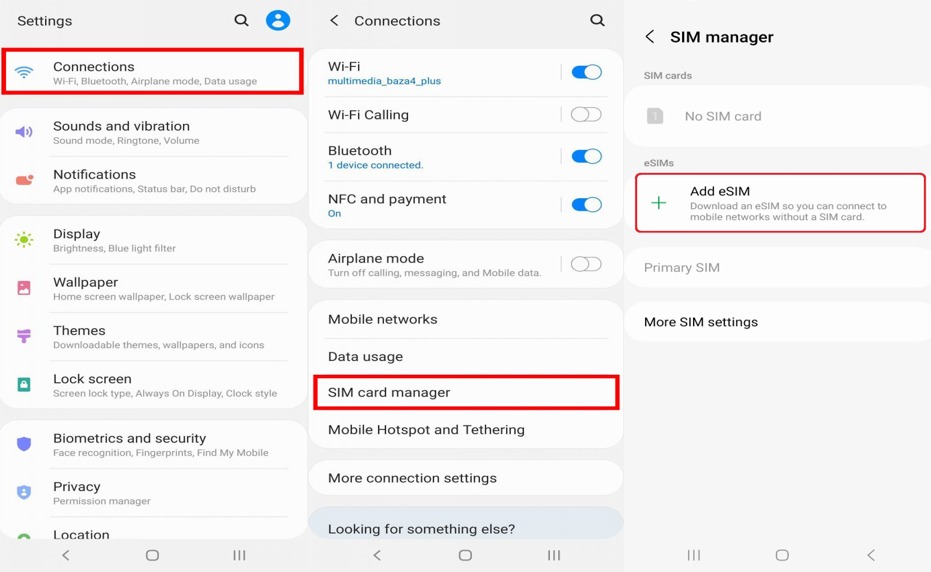smart! eSIM
Welcome to eSIM Belize. Smart is thrilled to announce that our valued customers can now benefit from the convenience and flexibility of eSIM technology. With eSIM, you can say goodbye to physical SIM cards and embrace a truly digital experience. Smart’s eSIM ensures maximum convenience and enhanced security.
Smart – revolutionizing the way you stay connected! Get your eSIM today from any Smart showroom or GD Agent countrywide.